1 Find the GIF on Twitter
Scroll through your Twitter feed or search for the perfect tweet that includes the GIF you want to save.
Download GIF from a tweet with Twtsave, easily save a gif from twitter and get it on any device.
While there are many Twitter Video downloaders present, there are few which can let you download GIFs from Twitter. Twtsave is one such Twitter Downloader which makes it easy for you to download Twitter GIFs in MP4 video format that you can share directly with anyone and is playable across all media devices. Downloading Twitter GIFs with Twtsave is very easy and requires nothing extra. All you have to do is follow the instructions below.

Twtsave makes it easy to download gifs from twitter by making the process combined into very easy steps. Moreover, downloading twitter GIFs is basically has the same steps you would follow to download videos from Twitter using Twtsave.
In order to GIF from a tweet, follow these easy steps below, and finally you have a button to download gif from a twitter link:
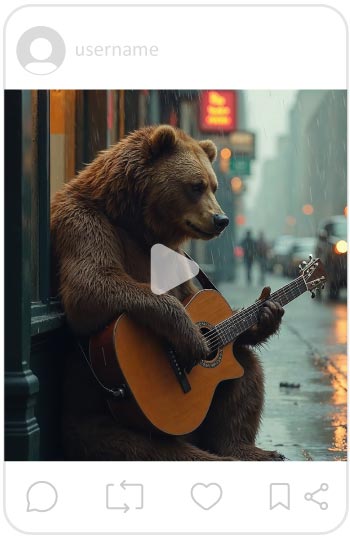
Scroll through your Twitter feed or search for the perfect tweet that includes the GIF you want to save.

Tap the share button below the tweet to get the link. This is the link you will need to download the gif from a tweet.
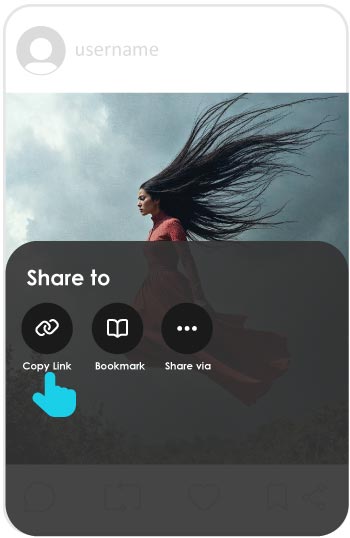
Return to this page and paste the tweet URL in the box above. Twtsave will scan and show you download options.
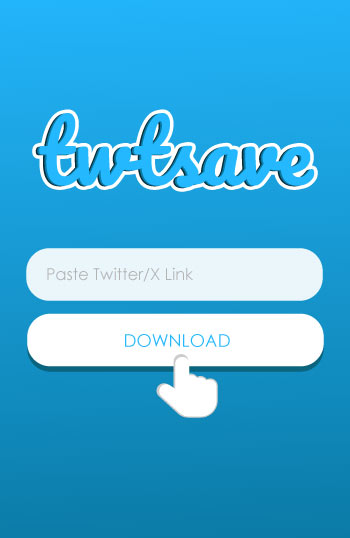
Choose your desired quality (HD available when supported) and download the GIF as an MP4 to your phone or computer.