1 Go to Twitter/X website or app
Open the Twitter app or website on your device, it might ask you to log in if you are not already. Once logged in, find the video or tweet that you want to download.
Download twitter videos in HD easily with twtsave, save any video from a tweet.
Twitter is without a doubt the best social media platform to share updates with your followers and more if you are a content creator. While there are millions of content shared daily on Twitter, what most users couldn’t find is a way to download videos from twitter. And this is because it is not available directly, it might be possible now but at a price. But with Twtsave the ultimate Twitter Video Downloader, you can download twitter videos in HD and for free!
Not only you can save twitter videos in MP4 directly to your device, but Twtsave also allows you to download Twitter GIFs in MP4 video file. Moreover, downloading videos from twitter is secure and fast with this Twitter Downloader.

Since Twitter was taken over and changed to X, a lot has changed on the platform. But what remained same was the type of content that one can share on Twitter. With such a huge user base, there are numerous videos, photos and statuses are shared daily on Twitter. And finding a way to download those videos from twitter is no easy path. This is where Twtsave comes in, providing you very easy steps to follow when you want to download twitter videos in HD and upto 1080p quality.
Download videos from a tweet and share it with anyone because any video you download using Twtsave is in MP4, which is a universal format and can be played by almost every media device. Morever, all downloaded videos are in highest quality possible. To download videos from Twitter, all you have to do is follow the steps below.
Downloading a video or a clip from twitter is quick and easy. Just follow these simple steps:
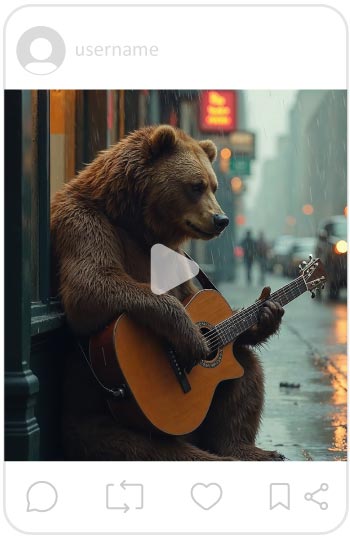
Open the Twitter app or website on your device, it might ask you to log in if you are not already. Once logged in, find the video or tweet that you want to download.

Once you have the right tweet or video, all you need is a shareable link of the respective content. Usually the share button is to the bottom right of every tweet or video, which you can easily find, then click on it.
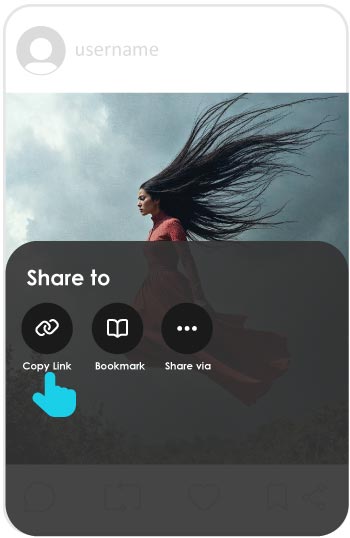
Another dialog box will appear depending on the type of device you are using, find the copy link button and click on it to get the respective link.
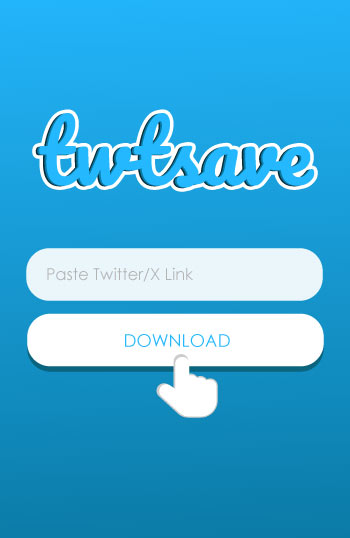
Paste the link you just copied into Twtsave's input box on the website or the app and click on Download button, it will fetch the Twitter video from the link you pasted and will provide you with a Download button with highest quality possible of the video in the shared link.
With Twtsave, downloading videos from twitter is a lot easier and faster than many other Twitter Downloaders. While there are many others present on the internet, Twtsave stands out by providing you a cleaner interface, faster downloads, twitter videos in HD and upto 1080p quality and a lot more.