1 Find the Tweet with the Video
Open the Twitter app and find the Tweet containing the video or gif that you want to download.
Get as many twitter videos and gifs as you want to download directly to any device.
Twtsave is an easy to use Twitter Downloader which allows you to save videos from Twitter in HD in MP4 format. Twtsave not only makes downloading videos from twitter faster and secure, but also makes sure that these twitter videos can be shared across everywhere by providing each download in MP4 format.
Twtsave also enables to download GIFs from Twitter which many other Twitter Downloaders lacks. Download Twitter Videos or GIFs in few simple steps to follow and you have a video file saved directly to your device whether it is an iPhone or Android. Play twitter videos across any media device without issues with Twtsave.

Twtsave is not just another Twitter Video Downloader, but its an efficient tool which makes downloading Twitter videos much faster and easy. With its simple steps to follow, you can download as many videos as you can from Twitter, and all that is for free. To download videos, all you need is a Twitter Link!
Even if you have never used a Twitter Downloader before, using Twtsave is as easy as possible. To download a video or a gif from a tweet, just follow these steps below:
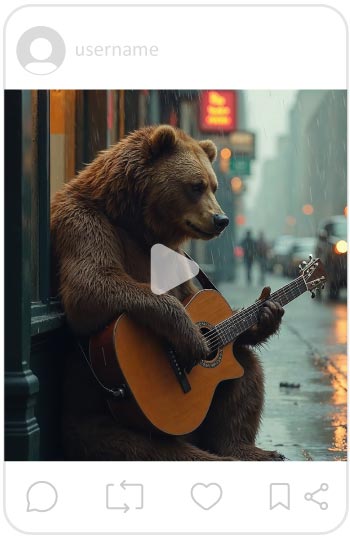
Open the Twitter app and find the Tweet containing the video or gif that you want to download.

Click on the share icon beneath the tweet and choose "Copy link" That's all Twtsave requires to let you save videos from Twitter.
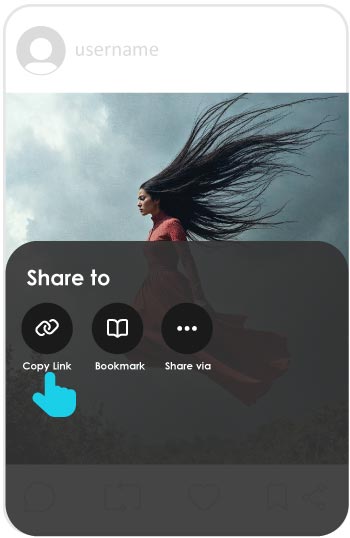
Return to this page and paste the Twitter link you copied into the input box at the top. You'll instantly see download options appear.
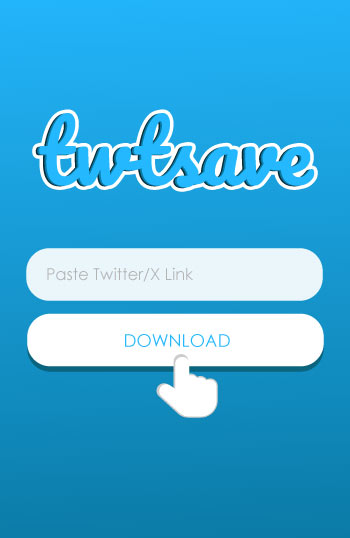
Select your preferred quality — including HD when available — and start your download. The video will be saved to your device in MP4 format.